• Most browsers can’t have multiple versions installed side-by-side. The newest version replaces older versions. So, you can’t have IE6 and IE7 on the same machine (unless you’re using virtual machines or unstable registry hacks).
• Many browsers support both Mac and Windows. Developers want to test in (at least) Mac Safari, which doesn’t render the same as Safari on Windows.
• The ergonomics of browser testing is awkward. Many developers load their site on a staging server and have a battery of machines running different browsers. They have to manually load a page in each machine and then walk to each individual machine to compare the different monitors.
Microsoft built SuperPreview to simplify the process of testing and debugging layout issues across different web browsers and platforms. You can view your pages in multiple browsers simultaneously or view how a page renders in a browser and compare it to a comp or mock-up image of a page.
For more information regarding this click on the below link.
*Please don't forget to leave a comment before leaving.
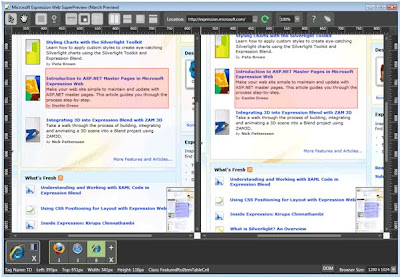
Thanks for the Information. This is indeep helpful..
ReplyDelete